HarmonyOS(鸿蒙)——长按事件
【摘要】 一、实现步骤实现HarmonyOS(鸿蒙)的长按事件主要分为四个步骤:定义组件,给组件分配唯一ID,之后通过ID定位组件给定义的组件绑定双击事件实现Component.LongClickedListener接口并重写onLongClicked方法实现onLongClicked方法中的具体逻辑,以此完成长按事件的相关业务操作二、代码实现2.1 定义页面元素<?xml version="1.0"...
一、实现步骤
实现HarmonyOS(鸿蒙)的长按事件主要分为四个步骤:
- 定义组件,给组件分配唯一ID,之后通过ID定位组件
- 给定义的组件绑定双击事件
- 实现Component.LongClickedListener接口并重写onLongClicked方法
- 实现onLongClicked方法中的具体逻辑,以此完成长按事件的相关业务操作
二、代码实现
2.1 定义页面元素
<?xml version="1.0" encoding="utf-8"?>
<DirectionalLayout
xmlns:ohos="http://schemas.huawei.cn/res/ohos"
ohos:height="match_parent"
ohos:width="match_parent"
ohos:alignment="center"
ohos:orientation="vertical">
<!-- ohos:id定义组件的id,注意格式固定$+id:xxxx -->
<!--match_content 表示包裹内容,按钮的大小与按钮内的文字大小一致-->
<Text
ohos:id="$+id:text_helloworld"
ohos:height="match_content"
ohos:width="match_content"
ohos:background_element="$graphic:background_ability_main"
ohos:layout_alignment="horizontal_center"
ohos:text="$string:mainability_HelloWorld"
ohos:text_size="40vp"
/>
</DirectionalLayout>2.2 长按事件实现
package com.liziba.demo.slice;
import com.liziba.demo.ResourceTable;
import ohos.aafwk.ability.AbilitySlice;
import ohos.aafwk.content.Intent;
import ohos.agp.components.Component;
import ohos.agp.components.Text;
public class MainAbilitySlice extends AbilitySlice implements Component.LongClickedListener {
@Override
public void onStart(Intent intent) {
super.onStart(intent);
super.setUIContent(ResourceTable.Layout_ability_main);
// 1、通过id查询到组件
Text text = (Text) this.findComponentById(ResourceTable.Id_text_helloworld);
// 2、给组件设置长按事件
text.setLongClickedListener(this);
}
@Override
public void onActive() {
super.onActive();
}
@Override
public void onForeground(Intent intent) {
super.onForeground(intent);
}
/**
* 长按事件触发回调的方法,此方法来自于实现Component.LongClickedListener重写的方法
*
* @param component
*/
@Override
public void onLongClicked(Component component) {
Text text = (Text) component;
text.setText("你好,李子捌!");
}
}三、测试
长按之前
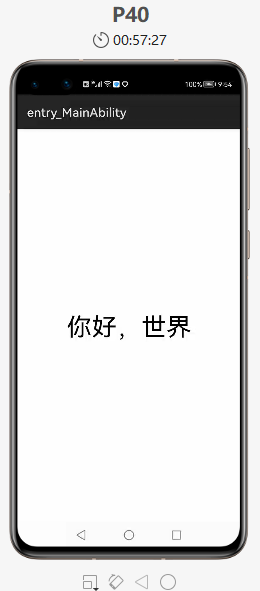
长按之后
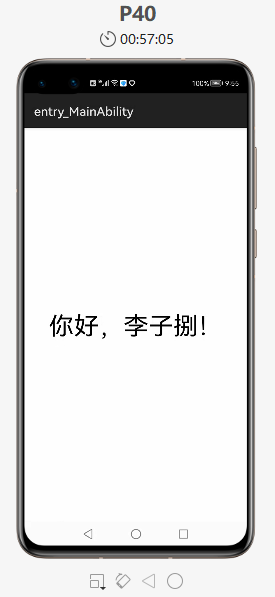
👇🏻 关注公众号 获取更多资料👇🏻

【声明】本内容来自华为云开发者社区博主,不代表华为云及华为云开发者社区的观点和立场。转载时必须标注文章的来源(华为云社区)、文章链接、文章作者等基本信息,否则作者和本社区有权追究责任。如果您发现本社区中有涉嫌抄袭的内容,欢迎发送邮件进行举报,并提供相关证据,一经查实,本社区将立刻删除涉嫌侵权内容,举报邮箱:
cloudbbs@huaweicloud.com
- 点赞
- 收藏
- 关注作者


评论(0)