Android安卓TextView部分字体颜色
【摘要】
TextView修改部分文字颜色
Java代码或Kotlin代码布局文件其运行效果
Java代码
String colorText = "这里是<font color = \"#FF0000\">红色</font>的,这里是<font color = \"#03A9F4\">蓝色</font>的";
TextView textView = findV...
Java代码
String colorText = "这里是<font color = \"#FF0000\">红色</font>的,这里是<font color = \"#03A9F4\">蓝色</font>的";
TextView textView = findViewById(R.id.textView);
textView.setText(Html.fromHtml(colorText));
- 1
- 2
- 3
或Kotlin代码
//修改TextView部分文字颜色
val colorText = "这里是<font color = \"#FF0000\">红色</font>的,这里是<font color = \"#03A9F4\">蓝色</font>的"
val textView = findViewById<TextView>(R.id.textView)
textView.text = Html.fromHtml(colorText)
- 1
- 2
- 3
- 4
布局文件
<?xml version="1.0" encoding="utf-8"?>
<android.support.constraint.ConstraintLayout xmlns:android="http://schemas.android.com/apk/res/android" xmlns:app="http://schemas.android.com/apk/res-auto" xmlns:tools="http://schemas.android.com/tools" android:layout_width="match_parent" android:layout_height="match_parent" tools:context=".MainActivity"> <TextView android:id="@+id/textView" android:layout_width="wrap_content" android:layout_height="wrap_content" android:text="Hello World!" app:layout_constraintBottom_toBottomOf="parent" app:layout_constraintLeft_toLeftOf="parent" android:textSize="18dp" app:layout_constraintRight_toRightOf="parent" app:layout_constraintTop_toTopOf="parent" />
</android.support.constraint.ConstraintLayout>
- 1
- 2
- 3
- 4
- 5
- 6
- 7
- 8
- 9
- 10
- 11
- 12
- 13
- 14
- 15
- 16
- 17
- 18
- 19
- 20
其运行效果
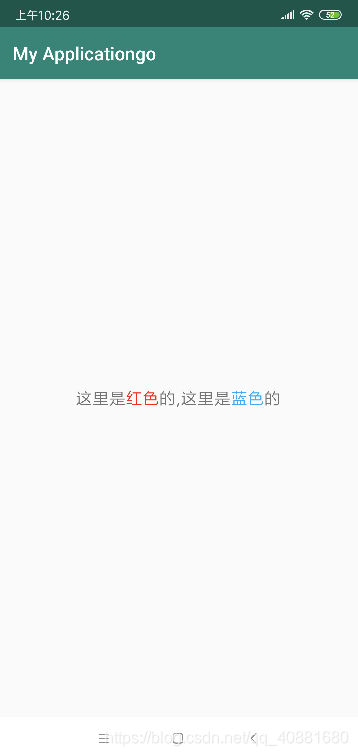
文章来源: blog.csdn.net,作者:第三女神程忆难,版权归原作者所有,如需转载,请联系作者。
原文链接:blog.csdn.net/qq_40881680/article/details/99290158
【版权声明】本文为华为云社区用户转载文章,如果您发现本社区中有涉嫌抄袭的内容,欢迎发送邮件进行举报,并提供相关证据,一经查实,本社区将立刻删除涉嫌侵权内容,举报邮箱:
cloudbbs@huaweicloud.com
- 点赞
- 收藏
- 关注作者


评论(0)